Group Assessments: Add More Seats to a Group
To add sets a group, find your Group's overview page. If you have Group Credits available there will be an "Add More Seats" button towards the top of the screen:
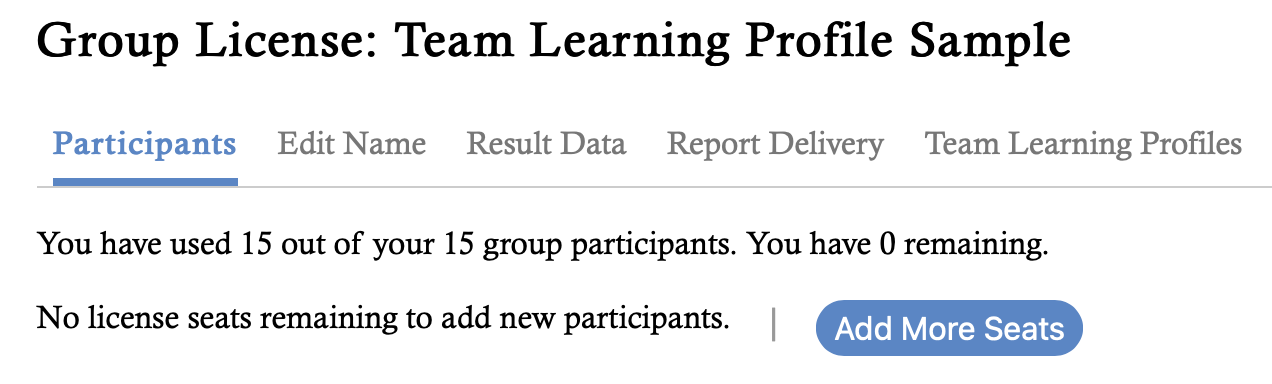
If you do not have any Group Credits, you may purchase additional credits at any time. This credits will be added to your balance and can be added to any Group at your discretion.
When you click or tap on the "Add More Seats" button you will be brought to our Seat Management page. This form will help you to add additional seats to your Group based on the number of remaining Group Credits you have left:
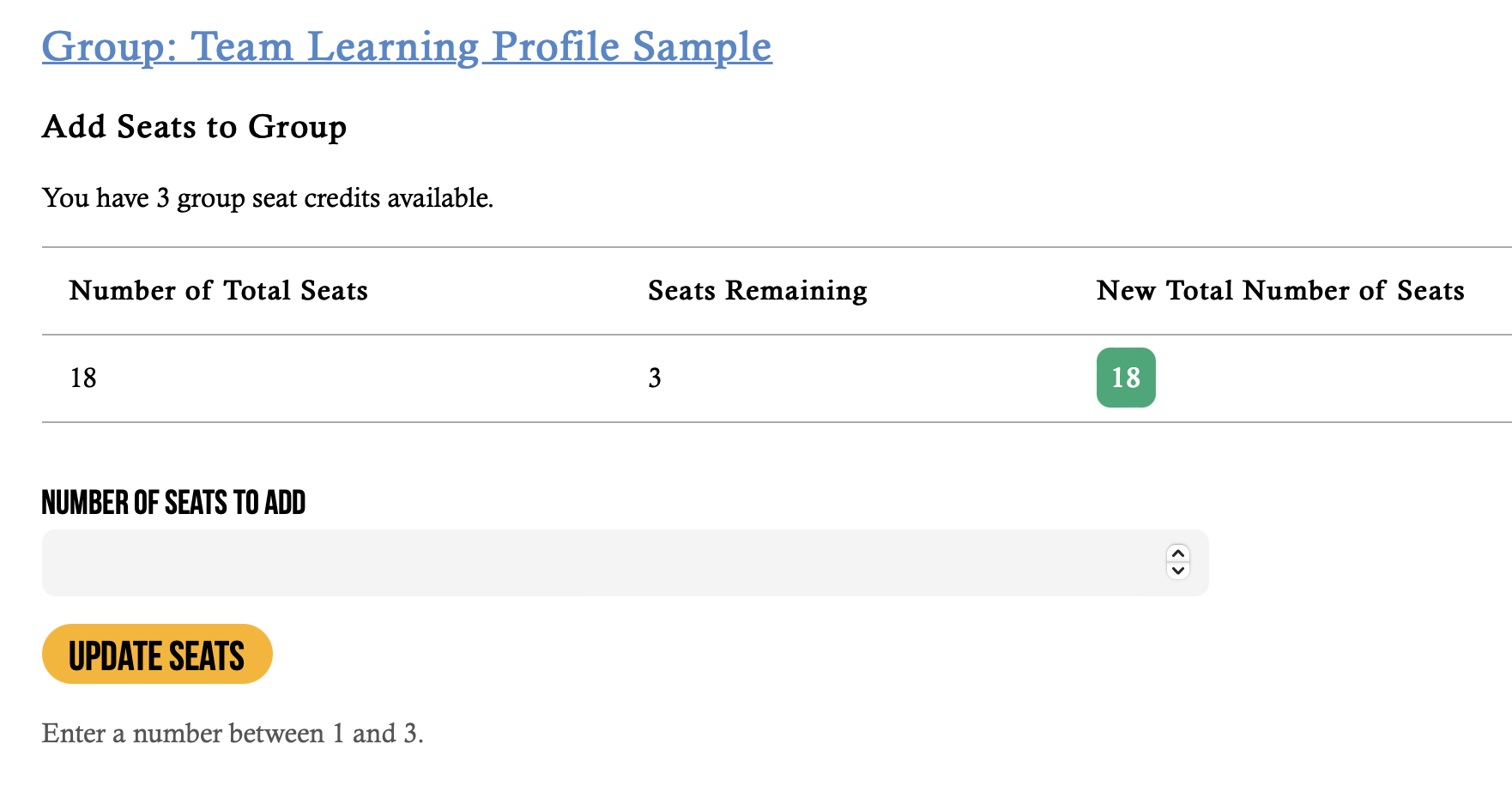
Once you provide a number in the Number of Seats to Add input you can click or tap "Update Seats." Your Group will be modified with additional number of seats based on this number and you will be brought back to the Group's overview page. From there you can add your new participant(s).