Team Learning Profile: Edit Team Learning Profile Report Name
By default your Team Learning Profile report will share the same name as your Group. If you wish to change the name select the Team Learning Profile from the Group's Team Learning Profile tab.
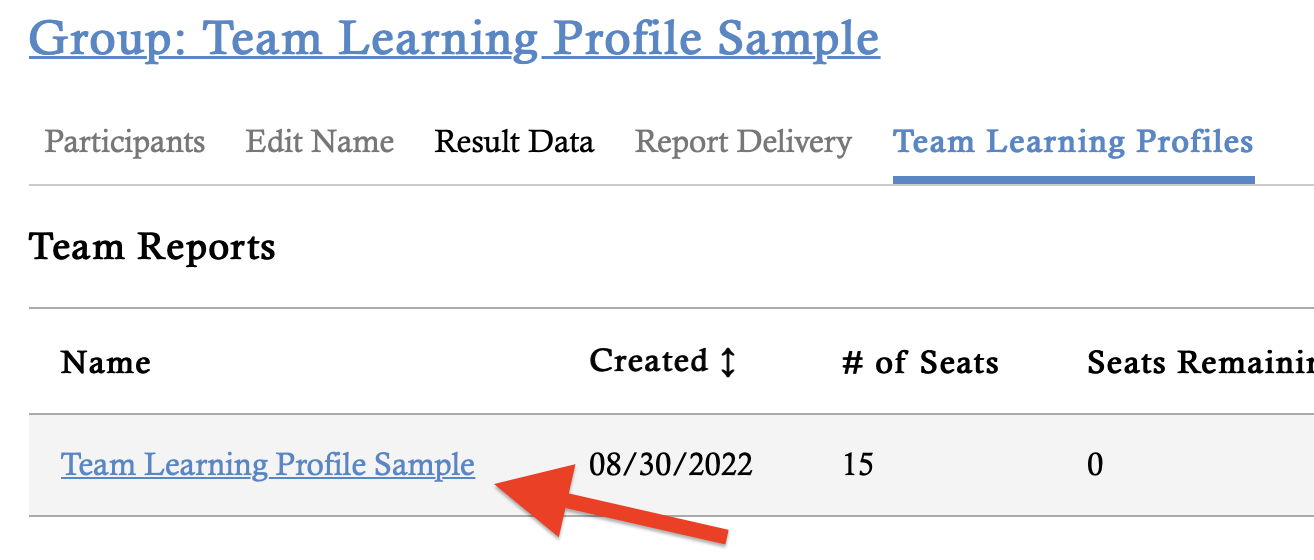
On the next screen select the "Edit Name" tab:
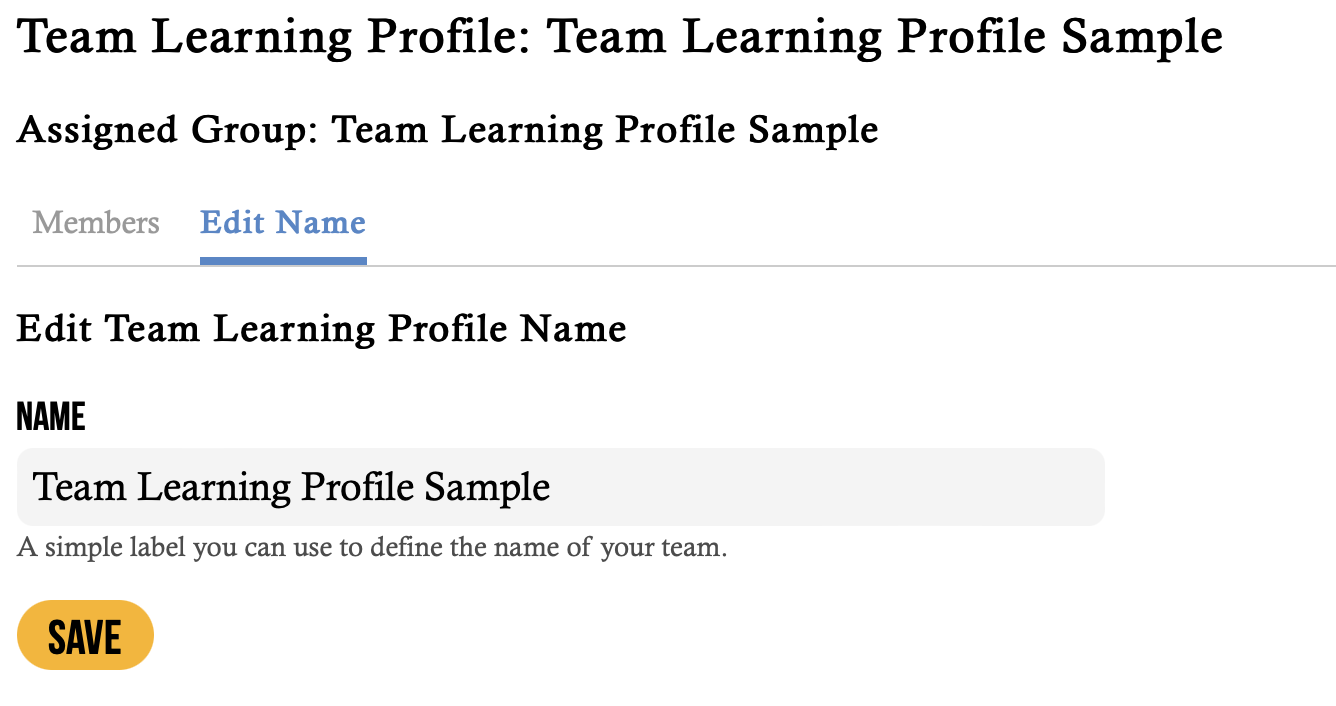
Provide a new name in the Name input box and click or tap the "Save" button to update the name. If necessary, re-download your Team Learning Profile report PDF to see the new name.