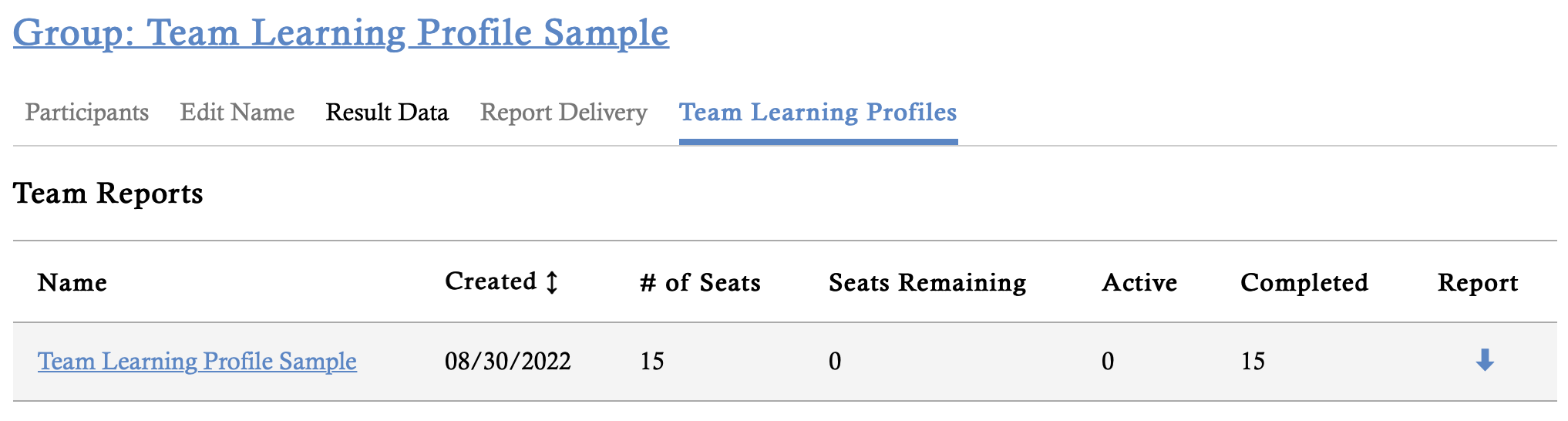Team Learning Profile: Download Your Team Report
As your Group participants complete their KELP assessments your Team Learning Profile report will fill in with data from the individual assessments.
If you wish to download your Team Learning Profile report, first navigate to your Group's overview page and select the Team Learning Profiles tab. Underneath this tab will be a table of your Team Learning Profiles. You can see the number of participants who have completed, and if there is data, you can download your report. The report may be downloaded at any time as long as at least one participant has completed their individual KELP assessment.