My KELP Account: Signing In
To sign in to your KELP account in your web browser, visit the homepage and use the sign-in form.
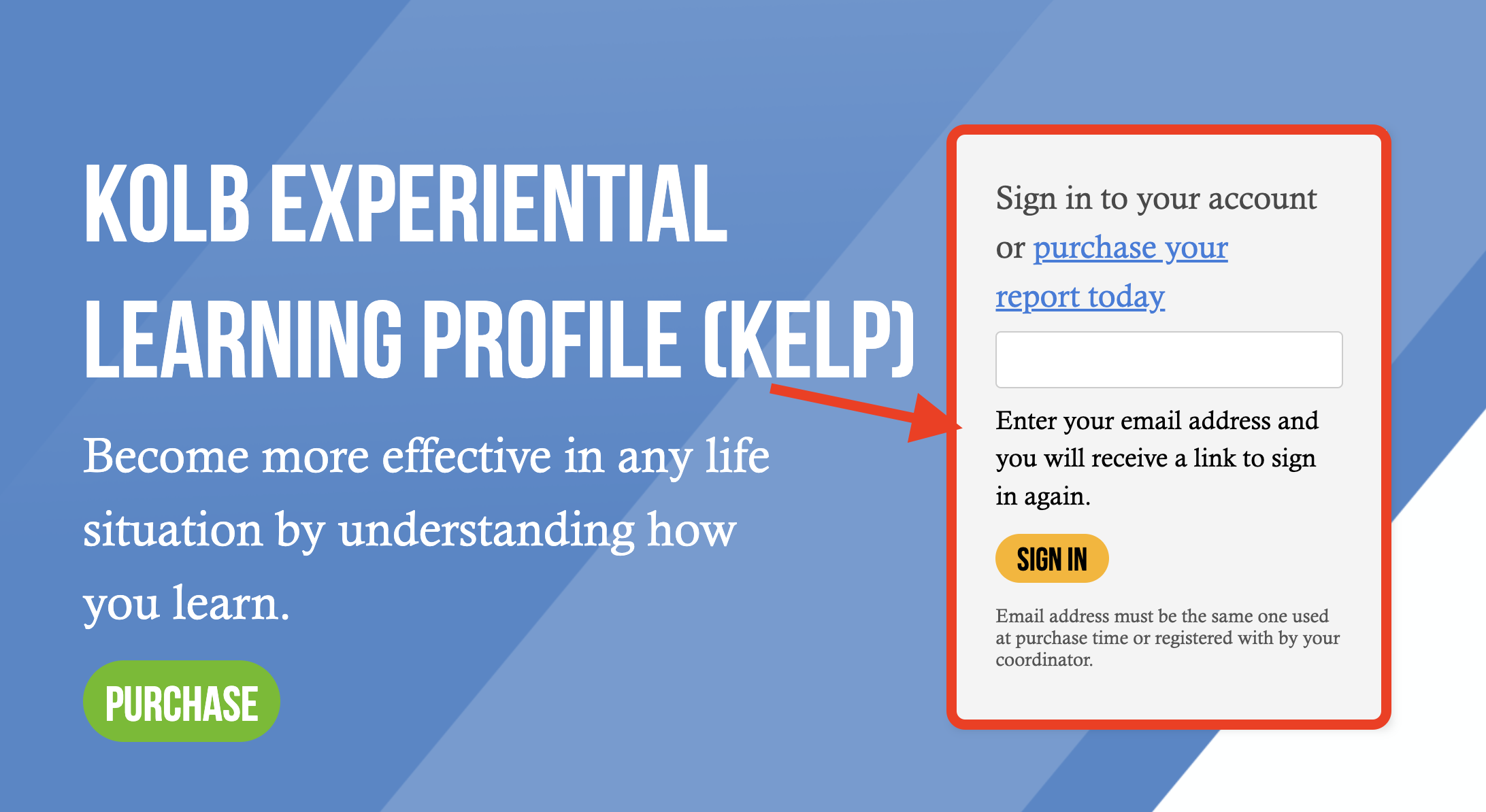
Type in your email address in the input box and click or tap the sign-in button. The email address will be one of:
- The one you purchased your individual or GROUP KELP with from the Institute of Experiential Learning online store (or by invoice).
- The one you a KELP Group Coordinator invited you to take a KELP from.
- The one you used to register a KELP account with an access code provided to you by a Group Coordinator.
After you submit the sign-in form look for an email in your email client with a subject like Kolb Experiential Learning Profile (KELP) Assessment Sign-in or Kolb Experiential Learning Profile (KELP) Coordinator Sign-in depending on your primary role. The email will contain a personalized link you will use to sign-in to the KELP.